UNOsync Chrome Extension - Version 3.1.6 Release Notes
We’re excited to announce the release of UNOsync version 3.1.6! This major update focuses on improving the core user experience with smarter contact matching, accurate timezone handling, and enhanced dialog flows that make managing your WhatsApp-to-HubSpot integration smoother than ever.
Special Thanks to Mattheus Swinkels for identifying the timezone bug and suggesting the fuzzy contact matching approach that made this release possible. Need HubSpot help? He’s a Fractional HubSpot and GTM partner - check out his services →
🚀 Major New Features
Smart Contact Matching & Duplicate Prevention
- Fuzzy Phone Number Matching: Automatically detects similar contacts to prevent duplicates
- Intelligent Last-Digit Matching: Catches formatting differences like “06” vs “316” or country code variations
- Smart Contact Suggestions: When similar contacts are found, UNOsync now suggests existing contacts with quick “Link to this” buttons
- Improved Contact Resolution Flow: Streamlined dialog that shows the most relevant options first
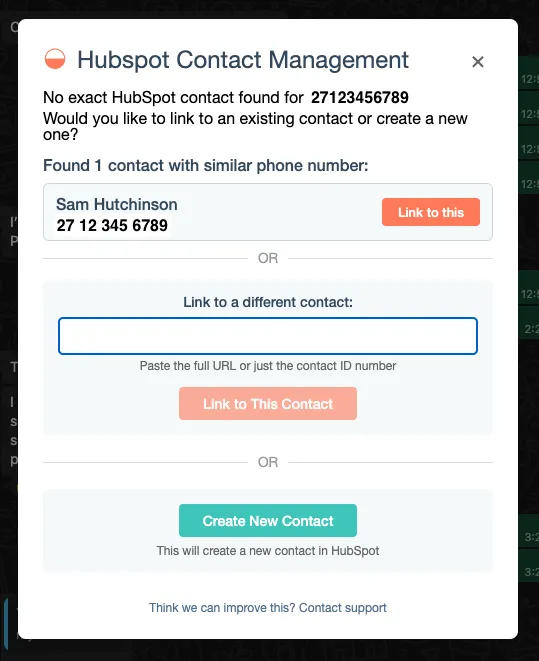
The new contact resolution dialog shows how UNOsync intelligently matches phone numbers with slight formatting differences, suggesting “Sam Hutchinson” (27 12 345 6789) when searching for 27123456789.
Enhanced User Experience
- Adaptive Contact Resolution Dialog:
- Shows “Create New Contact” as the primary action when no similar contacts exist
- Displays similar contacts first when matches are found
- Context-aware UI that adapts based on your situation
- Better Contact Management: More intuitive workflow for linking WhatsApp conversations to existing HubSpot contacts
🌍 Timezone & Localization Improvements
Accurate Timestamp Handling
- Browser Timezone Detection: UNOsync now captures your browser’s timezone and applies it correctly to all activities
- Fixed Activity Timestamps: WhatsApp messages now appear in HubSpot with accurate timestamps matching your local time
- Multi-Locale Support: Enhanced timestamp parsing that works with different date formats:
- 12-hour format: [7:38 am, 13/03/2025]
- 24-hour format: [14:04, 02-10-2025]
- Both slash (/) and dash (-) date separators
- Consistent UTC Handling: Uses proper UTC conversion to prevent timezone confusion
International Compatibility
- Locale-Agnostic Date Parsing: No more date/month swapping issues for users in different regions
- Robust Error Handling: Better logging and fallback mechanisms for edge cases
- Cross-Browser Consistency: Works reliably across different browser settings and locales
🔧 Technical Improvements
Backend Enhancements
- Improved Activity Service: Enhanced logic for creating and managing activities with proper timezone offsets
- Better Contact Service: New fuzzy matching algorithms for smarter duplicate detection
- Enhanced Validation: Updated schemas to handle timezone data properly
- Comprehensive Testing: Updated test suites to cover new functionality
Frontend Optimizations
- Smarter UI Logic: Adaptive dialogs that respond to context
- Improved Error Handling: Better user feedback and recovery mechanisms
- Performance Improvements: Optimized contact resolution workflows
🐛 Bug Fixes
- Fixed timezone offset calculation (was previously inverted)
- Resolved date parsing issues for users in different locales
- Improved contact resolution dialog layout and responsiveness
- Enhanced error handling for edge cases in contact matching
- Fixed verbose logging issues for cleaner console output
🎯 What This Means for You
For Business Users
- No More Duplicate Contacts: Smart matching prevents creating multiple contacts for the same person
- Accurate Activity Tracking: All your WhatsApp conversations now appear with correct timestamps in HubSpot
- Faster Contact Management: Quick linking options reduce manual work when connecting conversations to contacts
For International Teams
- Timezone Accuracy: Activities sync with proper local timestamps regardless of your location
- Locale Support: Works seamlessly with different date formats and browser settings
- Consistent Experience: Reliable performance across different regions and time zones
To update to version 3.1.6, your Chrome extension should update automatically. If you haven’t received the update yet, you can manually update by visiting the Chrome Web Store.
This release represents a significant step forward in making UNOsync more intelligent and user-friendly. We’re committed to continually improving your WhatsApp-to-HubSpot workflow with smarter features and better reliability.
Thank you for using UNOsync!
UNOsync is a powerful Chrome extension that seamlessly integrates WhatsApp with HubSpot CRM. With UNOsync, you can:
- Sync WhatsApp conversations directly to HubSpot
- Track customer interactions in one place
- Save hours of manual data entry
- Improve team collaboration on WhatsApp chats